Table of Contents
- Overview
- Key Features
- Video Tutorial
- Installation Guide
- Panel Sections
- Input Parameters
- Important Notes
- Contact & Support
Buy
| Price | $100 |
| MQL5 | Buy on MQL5 Market Pay securely with your MQL5 account and get instant access. |
| Crypto |
Pay with Bitcoin, Ethereum, or other cryptocurrencies.
⚠️ Warning: Please enter your correct email address. The product download link will be sent to this email after payment. |
Overview
Transform your MetaTrader 5 strategy testing experience with our specialized Trade Panel for Strategy Tester. This powerful dashboard is specifically designed for backtesting, allowing you to test your strategies across multiple symbols and timeframes with advanced risk management features.
Key Features
- Comprehensive Order Management: Place market and pending orders with precise control
- Advanced Risk Management: Fixed lot or risk-based position sizing
- Flexible Stop Management: Customizable trailing stops and breakeven points
- Multi-Symbol Testing: Test strategies across multiple symbols simultaneously
- Position Control: Close positions by profit/loss, type, or time
- Order Modification: Easily modify existing orders and positions
- Visual Tools: Add and manage horizontal lines for analysis
- Dark/Light Mode: Choose your preferred interface theme
Video Tutorial
Watch our comprehensive video tutorial to see the Trade Panel in action:
Screenshots
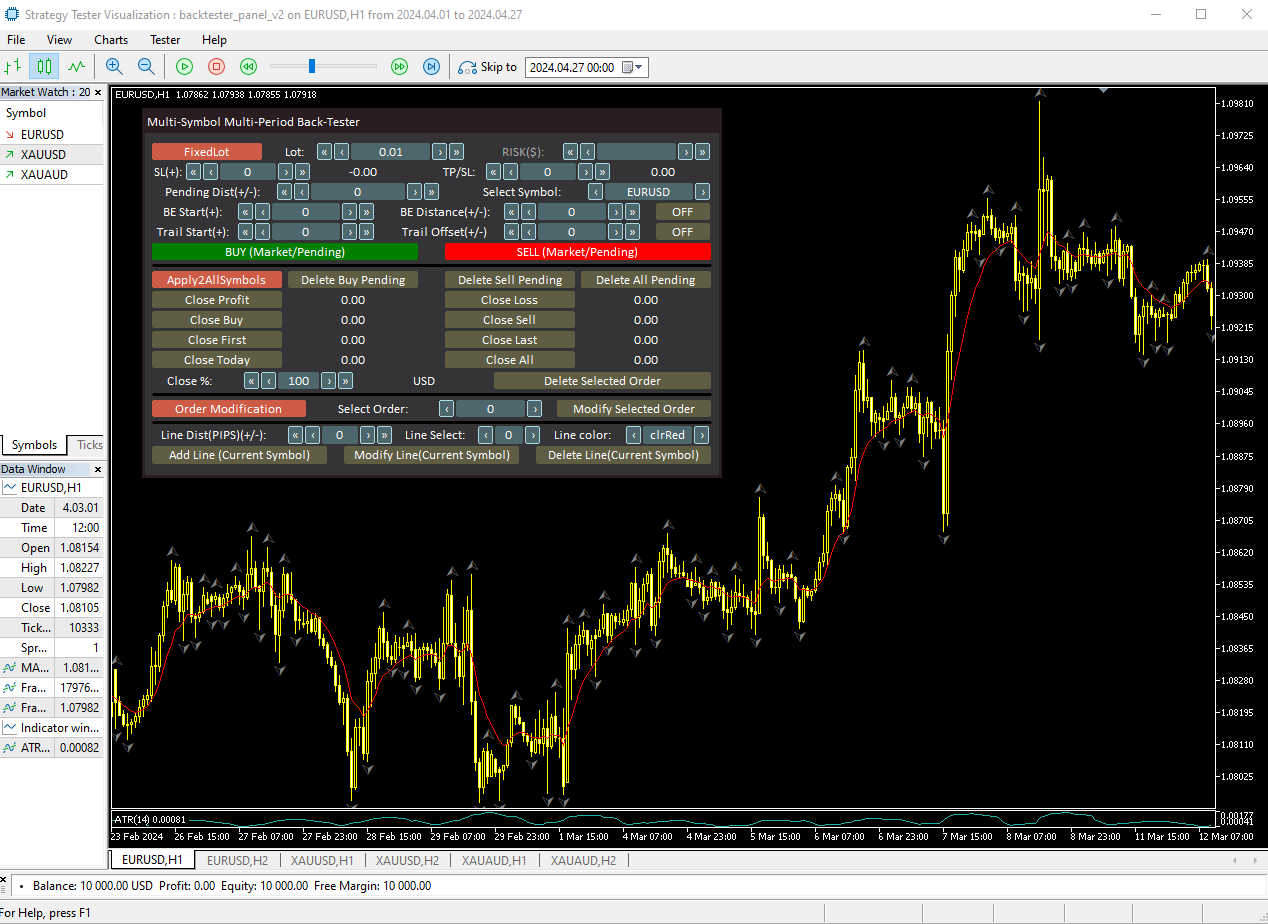
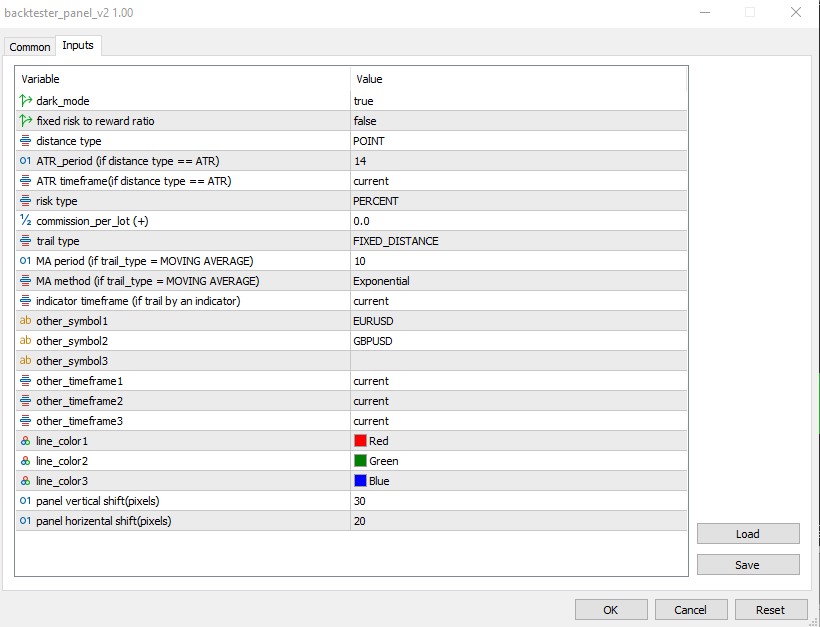
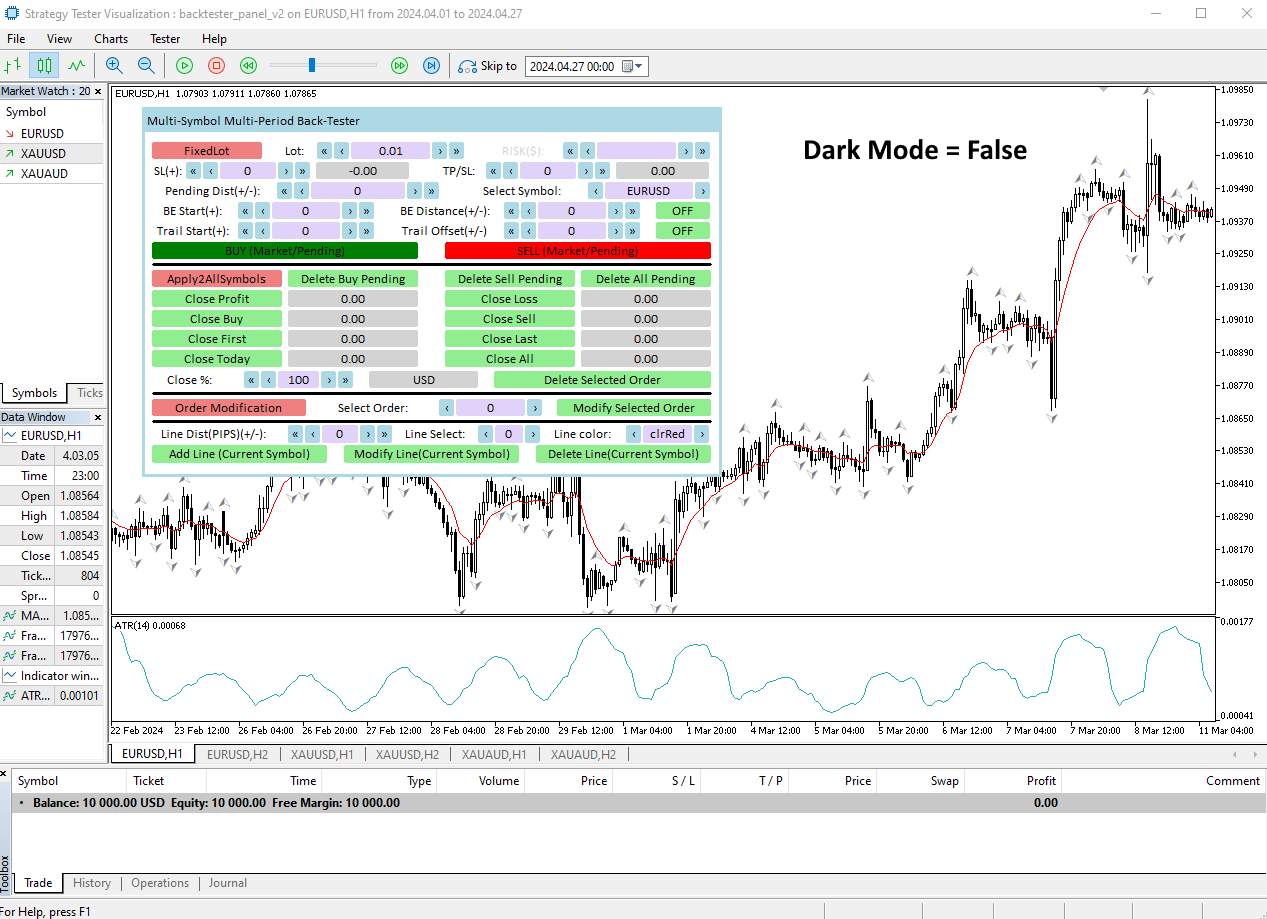
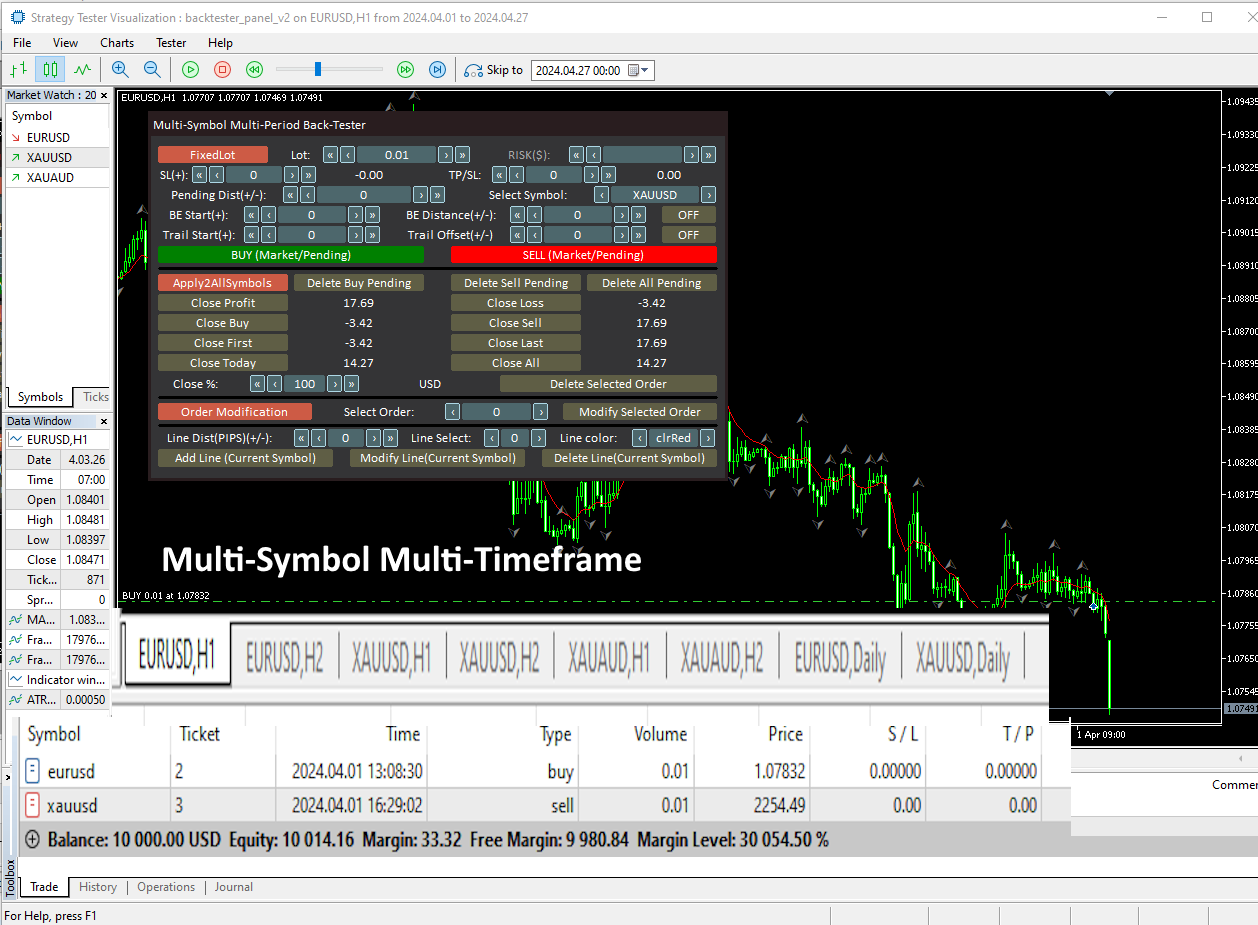
Installation Guide
- Purchase via MQL5 Market or using the crypto payment option above
- Download and extract the files
- Copy the files to your MT5 installation directory
- Restart MetaTrader 5
- Find the tool in the Navigator panel under “Experts”
Panel Sections
1. Order Placement
- Fixed Lot/Risk Selection: Choose between fixed lot size or risk-based position sizing
- Position Sizing: Adjust lot size or risk percentage based on your strategy
- Stop Loss & Take Profit: Set precise SL/TP levels with multiple distance types
- Order Types: Place market and pending orders with customizable parameters
- Break Even & Trailing Stop: Advanced order management features
2. Position Management
- Selective Closing: Close positions by profit/loss, type, or time
- Partial Closing: Close specific percentages of positions
- Multi-Symbol Control: Manage positions across multiple symbols
- Order Deletion: Remove pending orders with ease
3. Order Modification
- Position/Order Selection: Choose between modifying positions or orders
- Parameter Adjustment: Modify selected orders with new parameters
- Real-time Updates: See changes reflected immediately
4. Visual Tools
- Horizontal Lines: Add and manage price levels
- Custom Colors: Choose from multiple line colors
- Distance Control: Set precise distances in points, pips, or ATR
Input Parameters
General Settings
- Dark Mode: Toggle between dark and light themes
- Risk Management: Choose between fixed lot or risk-based sizing
- Distance Types: Select from Points, PIPs, or ATR-based measurements
- Commission Settings: Configure broker commission per lot
Advanced Features
- Trailing Stop Types: Fixed distance, Moving Average, or Fractals
- Indicator Settings: Customize MA period, method, and timeframe
- Multi-Symbol Support: Configure additional symbols and timeframes
- Visual Customization: Set line colors and panel positioning
Important Notes
- Designed specifically for strategy testing in MT5
- Not intended for real-time trading
- Requires MetaTrader 5
- Supports all standard MT5 symbols and timeframes
- Includes comprehensive risk management features
Contact & Support
For technical support, bug reports, or custom modifications, please contact us through the MQL5 market or use the contact form below. We’re committed to helping you maximize the potential of your strategy testing.
