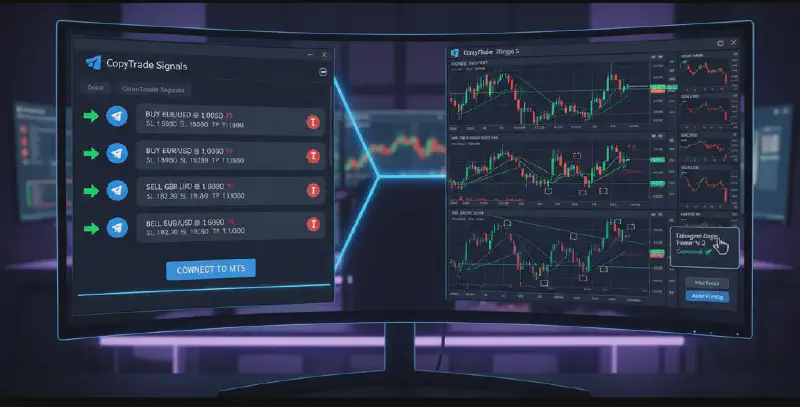Table of Contents
- System Overview
- What’s Included
- System Architecture
- Key Features
- Setup Requirements
- Configuration Guide
- Advanced Features
- Video Tutorial
- Purchase Options
Buy
| Price | $70 |
| MQL5 Individual | Master EA: Telegram Signal Broadcaster Slave EA: Telegram Signal Subscriber |
| Complete Package |
Pay with Bitcoin, Ethereum, or other cryptocurrencies.
⚠️ Warning: Please enter your correct email address. The product download link will be sent to this email after payment. |
Professional Telegram Copy Trading System for MetaTrader 5
Transform your Forex copy trading experience with our advanced MT5 Telegram trade copier system. This professional-grade automated copy trading solution enables seamless signal distribution from master accounts to unlimited slave accounts via Telegram integration.
Why Choose Our MT5 Telegram Copy Trading System?
Our Master-Slave trading architecture revolutionizes copy trading by combining MetaTrader 5’s robust platform with Telegram’s instant messaging capabilities. Perfect for forex automation, signal providers, and multi-account trading operations.
Key Components:
- Master EA (Signal Broadcaster): Advanced trading signal monitoring and distribution system
- Slave EA (Signal Subscriber): Intelligent copy trading bot with sophisticated risk management
- Telegram Integration: Real-time trading signal transmission with JSON formatting
- Multi-Broker Support: Works across different MT5 brokers with symbol mapping
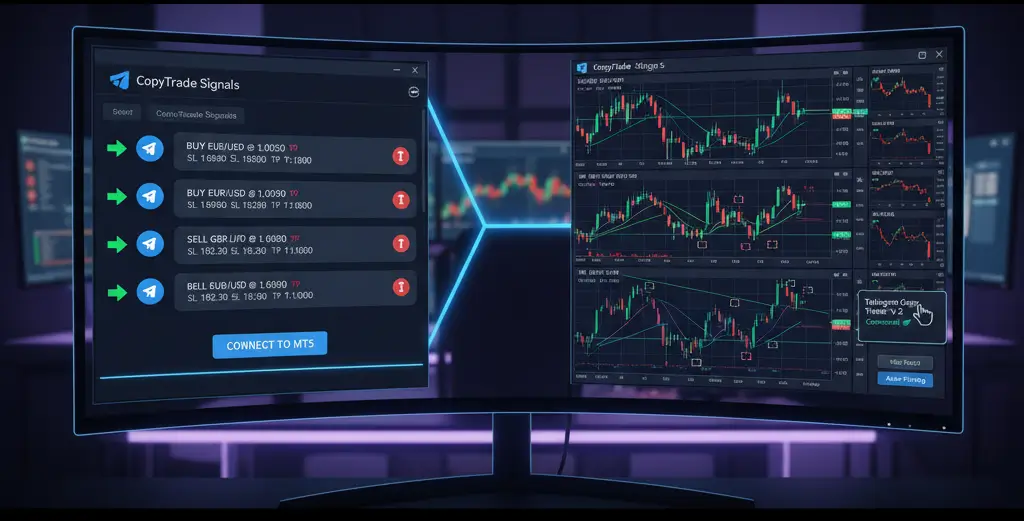
Complete MT5 Copy Trading Package - What’s Included
Professional Copy Trading Software Components
✅ Master EA (Compiled EX5) - Advanced signal broadcasting Expert Advisor (executable file) ✅ Slave EA (Compiled EX5) - Intelligent copy trading signal receiver (executable file) ✅ Ready-to-Use Installation - Pre-compiled Expert Advisors for immediate deployment ✅ Complete Setup Guide - Professional installation instructions for MT5 automation ✅ Parameter Documentation - Comprehensive configuration manual with screenshots ✅ Video Tutorial - Step-by-step setup demonstration and live testing ✅ Technical Support - Expert assistance for copy trading optimization ✅ Telegram Bot Setup Guide - Complete instructions for Telegram integration
📋 Important Note About Files
This package includes compiled EX5 files only (not source code). The Expert Advisors are professionally compiled and ready for immediate use in MetaTrader 5. No programming knowledge required - simply install and configure according to our detailed guides.
Benefits of Our Copy Trading System
🚀 Fast Signal Execution - Millisecond-configurable automated copy trading 💰 Unlimited Accounts - Scale your copy trading operation infinitely 🔒 Advanced Risk Management - Protect your capital with intelligent position sizing 🌍 Multi-Broker Compatible - Works with any MT5 broker worldwide ⚡ Real-Time Performance - Live trading signal distribution via Telegram 📊 Complete Trade Tracking - Monitor all copy trading activities
System Architecture
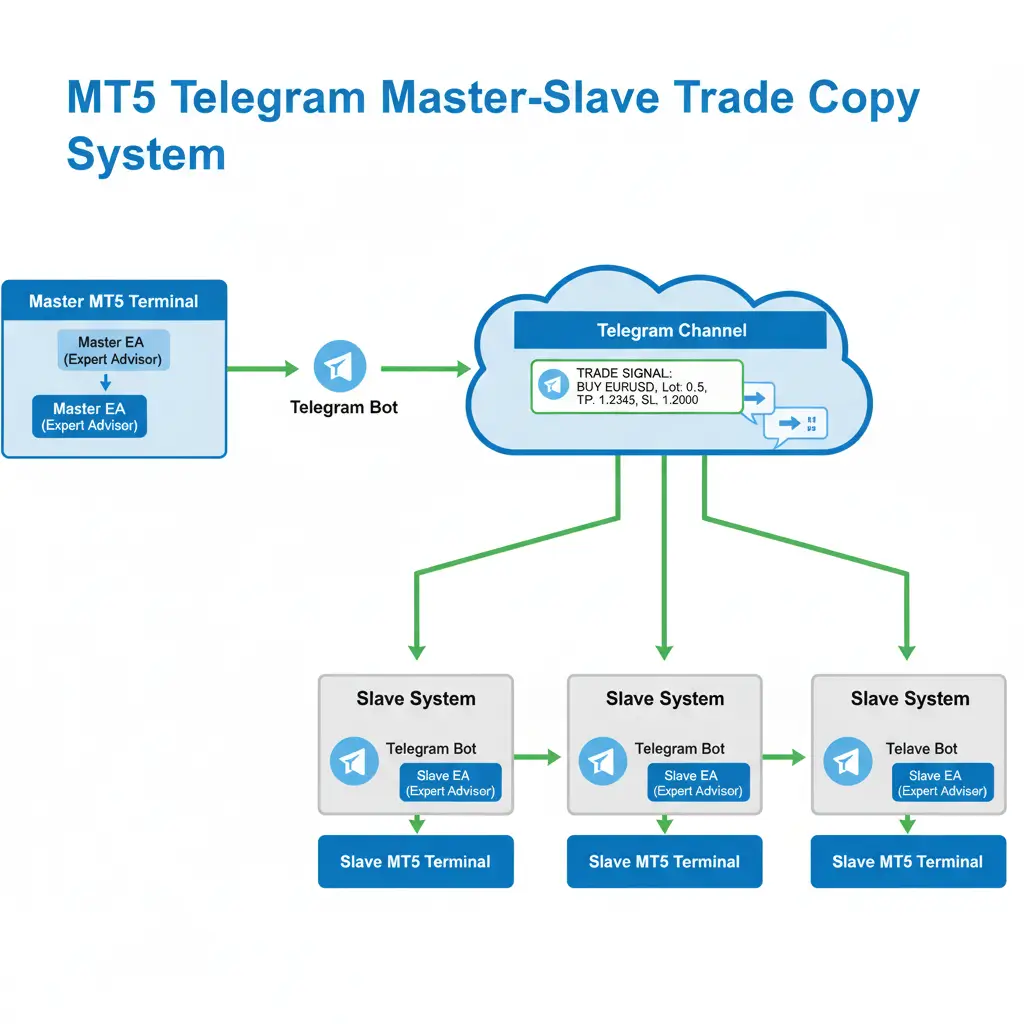
The system uses a sophisticated Master-Slave architecture:
🔄 Master EA Workflow
- Trade Monitoring: Continuously monitors all trades (positions and pending orders) on the master account
- Event Detection: Detects new trades, modifications, and closures in real-time
- JSON Formatting: Converts trade data into structured JSON messages with unique trade IDs
- Telegram Broadcasting: Sends formatted signals to designated Telegram channel with configurable millisecond delays
- Status Tracking: Maintains comprehensive logs and connection status
📡 Slave EA Workflow
- Message Polling: Continuously monitors the Telegram channel for new messages
- JSON Parsing: Extracts trade data from structured JSON signals
- Risk Validation: Applies customizable risk management rules before execution
- Symbol Mapping: Converts symbols between different broker naming conventions
- Trade Execution: Places trades with calculated lot sizes and risk parameters
Key Features
🚀 Master EA Features - Professional Signal Broadcasting
- Complete Trade Monitoring: Real-time tracking of all forex trading positions and pending orders
- Fast Signal Distribution: Low-latency copy trading signal broadcasting via Telegram API with configurable delays
- Advanced Trade Tracking: Monitors SL/TP modifications, lot size changes, and partial closures
- Detailed Closure Analytics: Comprehensive reporting on trade outcomes (manual close, stop loss, take profit)
- Unique Signal Identification: Generates cryptographic trade IDs for accurate copy trading synchronization
- Robust Connection Management: Automatic Telegram API reconnection and error recovery
- Multi-Timeframe Compatibility: Works with all MT5 timeframes and trading strategies
📊 Slave EA Features - Intelligent Copy Trading Execution
- Advanced Signal Processing: Enterprise-grade JSON parsing with comprehensive error handling
- Professional Risk Management: Dynamic position sizing, exposure limits, and drawdown protection
- Smart Symbol Mapping: Intelligent forex pair conversion between different broker naming conventions
- Market Condition Filtering: Skip copy trading signals if price has moved beyond acceptable thresholds
- Flexible Time Controls: Configurable trading hours and signal age validation for optimal execution
- Scalable Architecture: Support unlimited copy trading accounts with individual risk profiles
- Cross-Broker Compatibility: Seamless operation across different MT5 forex brokers
Setup Requirements
Technical Prerequisites
- MetaTrader 5 terminal (build 3510 or higher)
- Internet Connection for Telegram API communication
- Telegram Bot Token (separate bot required for each EA)
- WebRequest Permission for
https://api.telegram.org
⚠️ Critical Setup Steps
1. Enable WebRequest in MT5
|
|
2. Create Telegram Bots
- Master EA: Create one bot via @BotFather on Telegram
- Slave EA: Create separate bot for EACH slave EA (cannot share tokens)
- Add bots to your Telegram channel as administrators
3. Simple Installation Process
- Extract downloaded files to your computer
- Master Account: Copy
Master_MT5toTelegram.ex5toMQL5/Experts/folder on your signal provider account - Slave Account(s): Copy
Slave_TelegramToMT5.ex5toMQL5/Experts/folder on each follower account - Restart MetaTrader 5 terminal on all accounts
- Enable Auto Trading and WebRequest permissions on all terminals
- Find the EAs in Navigator → Expert Advisors section on respective accounts
Note: Only compiled EX5 files are provided - no source code files needed.
Configuration Guide
🎛️ Master EA Parameters
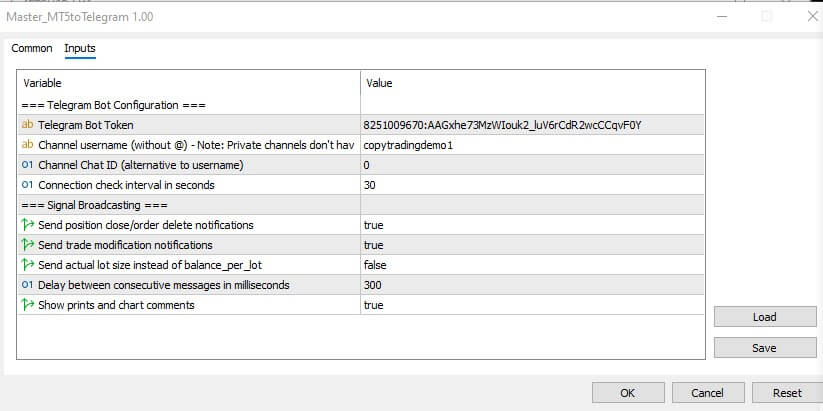
Telegram Bot Configuration
- BotToken: Your unique Telegram bot token from @BotFather
- ChannelUsername: Channel username (without @)
- ChannelChatId: Alternative to username for private channels
- ConnectionCheckInterval: Bot connection verification (30 seconds default)
Signal Broadcasting
- SendCloseDeleteNotifications: Broadcast position closures (true/false)
- SendModificationNotifications: Broadcast SL/TP modifications (true/false)
- RevealLotSize: Send actual lot size vs. balance_per_lot ratio (false recommended)
- MessageDelayMS: Configurable delay between consecutive messages in milliseconds to prevent Telegram rate limiting (default: 300ms)
📡 Slave EA Parameters
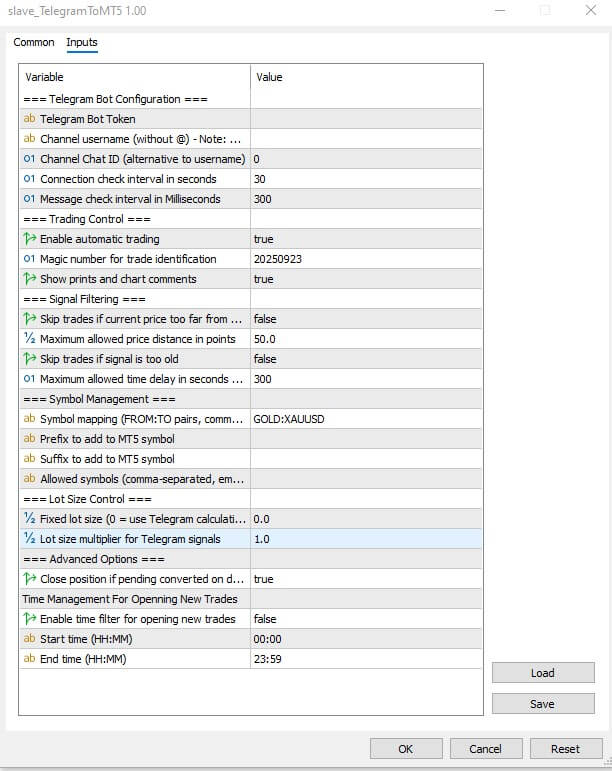
Trading Control
- AutoTrade: Enable/disable automatic trade execution
- MagicNumber: Unique identifier for EA trades (20250923 default)
- MessageCheckInterval: Frequency of Telegram message polling (300ms)
Signal Filtering
- CheckPriceDistance: Skip trades if price moved too far (true/false)
- MaxPriceDistancePoints: Maximum allowed price deviation (50 points)
- CheckTimeDelay: Skip old signals (true/false)
- MaxTimeDelaySeconds: Maximum signal age (300 seconds default)
Symbol Management
- SymbolMapping: Convert symbols between brokers (
GOLD:XAUUSD) - SymbolPrefix/Suffix: Add broker-specific prefixes/suffixes
- SymbolsToTrade: Comma-separated allowed symbols (empty = all)
Lot Size Control
- FixedLot: Override with fixed lot size (0 = use Telegram calculation)
- LotMultiplier: Scale factor for received lot sizes (1.0 default)
Time Management
- EnableTimeFilter: Restrict trading to specific hours
- StartTime/EndTime: Trading window (HH:MM format)
Advanced Features
🔍 JSON Signal Format
The system uses structured JSON messages for precise trade communication:
|
|
📊 Advanced Risk Management
- Dynamic Position Sizing: Calculates lot sizes based on account balance and risk percentage
- Price Distance Filtering: Prevents execution if market has moved significantly from signal price
- Time Decay Protection: Automatically rejects old signals based on configurable time limits
- Symbol White/Blacklisting: Fine-grained control over which instruments to trade
- Connection Monitoring: Automatic reconnection and error handling for Telegram API
⚙️ Multi-Broker Compatibility
- Intelligent Symbol Mapping: Automatically converts symbol names between brokers
- Flexible Naming: Support for broker-specific prefixes and suffixes
- Universal Compatibility: Works with any MT5 broker supporting Expert Advisors
Video Tutorial
📺 Complete Setup and Configuration Guide
Watch this comprehensive tutorial covering installation, configuration, and testing of both Master and Slave EAs.
Get Your Professional Copy Trading System Today
🛒 Individual MT5 Copy Trading Components
Perfect for traders who already own part of the system or need specific functionality:
- Telegram Signal Broadcaster MT5 - Professional signal distribution Master EA
- Telegram Signal Subscriber MT5 - Advanced copy trading Slave EA
Individual components are ideal for existing users upgrading their copy trading setup.
🏆 Complete Copy Trading Package (Recommended)
Save money and get everything you need for professional copy trading:
✅ Both Expert Advisors - Complete Master-Slave copy trading system
✅ Professional Libraries - Custom Telegram API and JSON processing modules
✅ Comprehensive Documentation - Professional setup and configuration guides
✅ Video Tutorial - Step-by-step copy trading system installation
✅ Technical Support - Expert assistance from professional MT5 developers
✅ Free Updates - Lifetime access to system improvements and new features
🚀 Perfect For Professional Traders
Join thousands of successful traders worldwide who trust our MT5 copy trading solutions:
- Professional signal providers and forex mentors
- Investment managers handling multiple client accounts
- Prop trading firms requiring account synchronization
- Individual traders wanting to copy successful strategies
Important Technical Notes
⚠️ Critical Limitations
- No Backtesting: System requires live internet connection and cannot be backtested
- Separate Bot Tokens: Each EA instance requires its own unique Telegram bot
- WebRequest Dependency: MT5 WebRequest must be enabled for Telegram API access
- Real-Time Only: System works exclusively with live market data
✅ Broker Compatibility
- Works with any MT5 broker supporting Expert Advisors
- Requires standard MT5 trading permissions
- Compatible with all major MT5 platforms (Windows/Mac/Mobile)
🔒 Security Features
- Encrypted Telegram communication
- Unique trade ID generation prevents duplicate execution
- Connection validation and automatic recovery
- Comprehensive error handling and logging
Support & Contact
For technical support, custom development, or integration assistance:
- 📧 Email: Contact Form
- 🎥 Video Tutorial: YouTube Setup Guide
- 🛒 MQL5 Market: Individual EA support via MQL5 platform
- ⚡ Custom Development: Available for enterprise integrations
Frequently Asked Questions - MT5 Copy Trading System
❓ What is Telegram Copy Trading?
Telegram copy trading is an automated method of replicating trades from a master account to multiple slave accounts using Telegram as the communication channel. Our MT5 copy trading system uses Expert Advisors to monitor, transmit, and execute trades automatically.
❓ How Does the Master-Slave Copy Trading Work?
The Master EA monitors all trading activity on the source account and broadcasts signals via Telegram. The Slave EA receives these signals and executes them on destination accounts with customizable risk parameters.
❓ Can I Use This with Any MT5 Broker?
Yes! Our copy trading software works with any MetaTrader 5 broker. The system includes symbol mapping features to handle different broker naming conventions automatically.
❓ Is This Better Than Traditional Copy Trading?
Our Telegram-based copy trading offers several advantages:
- No broker restrictions or limitations
- Works across different brokers simultaneously
- Complete control over risk management
- Real-time signal distribution
- No monthly fees or profit sharing
❓ How Many Accounts Can I Copy To?
Unlimited! You can run our copy trading EA on as many slave accounts as needed. Each requires a separate Telegram bot token.
❓ Does This Work for Forex, Stocks, and Commodities?
Yes, our MT5 automation system works with all instruments available in MetaTrader 5, including forex pairs, indices, commodities, and cryptocurrencies.
❓ Can I Backtest Strategies with Custom Risk Settings?
Absolutely! The copy trading system maintains full MetaTrader 5 compatibility, allowing backtesting and strategy optimization on historical data.
❓ What Makes This Different from Free Copy Trading Solutions?
Our professional copy trading software offers:
- Enterprise-grade reliability and performance
- Advanced risk management features
- Professional technical support
- Regular updates and improvements
- Professionally compiled and optimized EX5 files
- No hidden fees or restrictions
Related Copy Trading Solutions
Looking for other MetaTrader 5 trading tools? Check out our complete range of MT5 Expert Advisors and trading automation solutions:
- Random Trader Pro EA - Advanced randomized trading system
- Custom Timeframe Creator - Create any timeframe for enhanced analysis
- SuperTrend Multi-TF - Multi-timeframe trend following indicator
- Trade Panel for Strategy Tester - Professional trading dashboard
⚠️ Risk Disclaimer: Trading involves substantial risk of loss. This copy trading system is for educational and research purposes. Past performance does not guarantee future results. Always test thoroughly on demo accounts before live trading with any automated trading system.