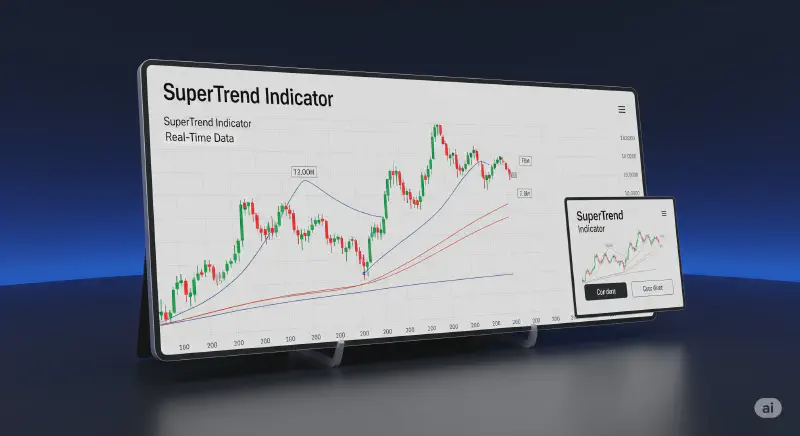Table of Contents
- Overview
- Key Features
- Installation Guide
- Usage Guide
- Parameters
- Core Formula
- Why Choose MultiTF Version?
- Contact & Support
Buy
| Price | $20 |
| MQL5 | Buy on MQL5 Market Pay securely with your MQL5 account and get instant access. |
| Crypto |
Pay with Bitcoin, Ethereum, or other cryptocurrencies.
⚠️ Warning: Please enter your correct email address. The product download link will be sent to this email after payment. |
Overview
The SuperTrend MultiTF is an advanced version of our popular free SuperTrend indicator, enhanced with powerful multi-timeframe analysis capabilities. This professional tool helps traders identify market trends across multiple timeframes simultaneously, providing a clearer picture of the overall market structure.
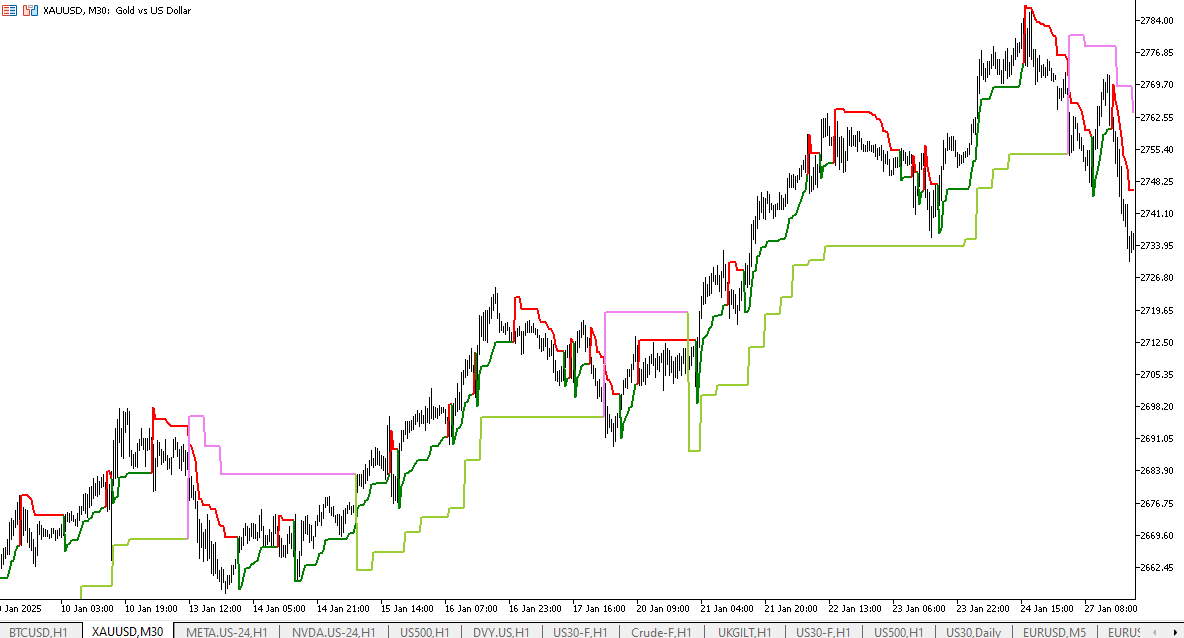
Key Features
- Multi-Timeframe Analysis: View higher timeframe trends on your current chart
- Trend Identification: Clear visual signals for uptrends and downtrends
- ATR-Based Volatility: Dynamic adjustment to market conditions
- Customizable Parameters: Adjust sensitivity and calculation methods
- Time-Saving: No need to switch between charts
- Versatile: Works for forex, stocks, crypto, and more
- Visual Clarity: Color-coded signals for quick analysis
Installation Guide
- Purchase via MQL5 Market or using the crypto payment option above
- Download and extract the files
- Copy the files to your MT5 installation directory
- Restart MetaTrader 5
- Find the indicator in the Navigator panel under “Indicators”
Usage Guide
Multi-Timeframe Analysis
- Higher Timeframe Trend: View dominant trend from higher timeframes
- Current Timeframe Signals: Trade in alignment with higher timeframe trend
- Trend Confirmation: Use multiple timeframes for stronger signals
Trading Strategies
-
Trend Following:
- Enter long when SuperTrend turns green
- Exit when it turns red
- Use as a trailing stop mechanism
-
Reversal Trading:
- Look for color changes to identify potential reversals
- Combine with other indicators for confirmation
- Use multiple timeframes for stronger signals
-
Risk Management:
- Use the SuperTrend line as a dynamic stop-loss level
- Adjust position size based on ATR volatility
- Consider market conditions when setting parameters
Parameters
ATRPeriod
- Default: 22
- Description: Period for Average True Range calculation
- Usage: Higher values for smoother signals, lower for faster response
Multiplier
- Default: 3.0
- Description: ATR multiplier to adjust sensitivity
- Usage: Higher values for fewer signals, lower for more frequent signals
SourcePrice
- Options: PRICE_CLOSE, PRICE_MEDIAN, PRICE_TYPICAL
- Description: Price type used for calculations
- Usage: Choose based on your trading strategy and preference
TakeWicksIntoAccount
- Default: true
- Description: Whether to include price wicks in calculations
- Usage: Set to false for more conservative signals
Higher Timeframe
- Options: M15, H1, H4, D1, W1
- Description: Timeframe to overlay on current chart
- Usage: Choose based on your trading style and strategy
Core Formula
The SuperTrend indicator uses the following calculations:
|
|
Why Choose MultiTF Version?
Advantages Over Free Version
-
Multi-Timeframe Analysis:
- View higher timeframe trends directly on your chart
- No need to switch between charts
- Better trade alignment with dominant trends
-
Enhanced Features:
- More customization options
-
Professional Support:
- Direct support from the developer
- Bug fixes and feature requests
Perfect For
- Swing traders
- Position traders
- Multi-timeframe analysts
- Trend followers
- Technical analysts
Contact & Support
For technical support, bug reports, or feature requests:
- Contact us through the MQL5 Market
- Use the contact form below
- Join our community for discussions and updates
Note: This indicator is provided for educational and informational purposes only. Trading involves risk, and past performance is not indicative of future results.