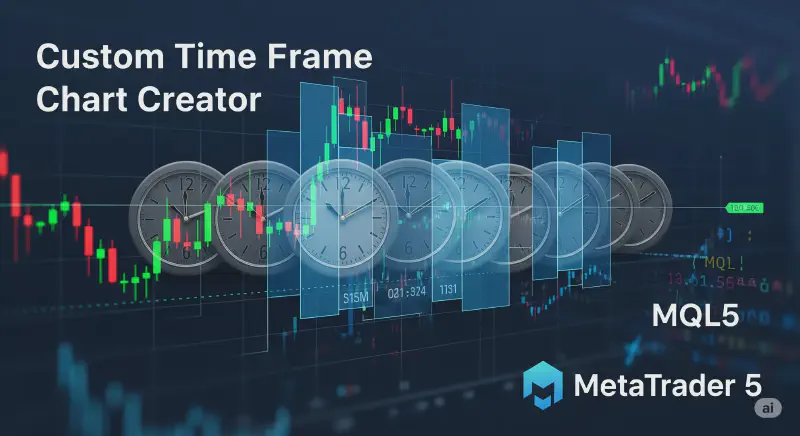Table of Contents
- Overview
- Key Features
- Video Tutorial
- Installation Guide
- Usage Guide
- Input Parameters
- Important Notes
- Contact & Support
Buy
| Price | $39 |
| MQL5 | Buy on MQL5 Market Pay securely with your MQL5 account and get instant access. |
| Crypto |
Pay with Bitcoin, Ethereum, or other cryptocurrencies.
⚠️ Warning: Please enter your correct email address. The product download link will be sent to this email after payment. |
Overview
Transform your MetaTrader 5 trading experience with our Custom Timeframe Chart Creator Expert Advisor. This powerful tool enables you to create custom timeframes defined in seconds—from as short as 1 second—opening new possibilities for precise market analysis and strategy development.
Key Features
- Second-Level Precision: Create timeframes as short as 1 second
- Independent Timezone Control: Adjust chart timezone independently of broker settings
- Real-Time Updates: New symbol updates with every tick
- Flexible Chart Display: Choose between new window or current window display
- Customizable Time Display: Show remaining time until candle close
- Historical Data Control: Specify the number of previous days to display
- Complete Backtesting Support: Test your strategies on custom timeframes
Video Tutorial
Watch our comprehensive video tutorial to see the Custom Timeframe Chart Creator in action:
Screenshots
Create precise custom timeframes for enhanced market analysis
Flexible timeframe and timezone settings for optimal trading conditions
Installation Guide
- Purchase via MQL5 Market or using the crypto payment option above
- Download and extract the files
- Copy the files to your MT5 installation directory
- Restart MetaTrader 5
- Find the tool in the Navigator panel under “Experts”
Usage Guide
-
Creating a Custom Timeframe:
- Open the tool’s interface
- Specify your desired timeframe in seconds
- Choose display preferences
- Set timezone adjustments if needed
- The EA will create and update the custom symbol automatically
-
Using the Custom Chart:
- The new symbol will appear in the Market Watch
- Use it like any other symbol in MT5
- Apply indicators and perform analysis
- Back-test your strategies on the custom timeframe
Input Parameters
-
Custom Timeframe (Seconds)
- Specify timeframe in seconds (e.g., 5, 68, 1246)
- Supports any duration, even if not evenly divisible into 24 hours
- Example: 7-hour timeframe (25,200 seconds) creates candles at 00:00, 07:00, 14:00, and 21:00
-
Chart Window
- Choose between new window or current window display
- Optimize your workspace layout
-
Adjust Broker Timezone
- Toggle between broker timezone and custom timezone
- Ensure consistent analysis across different brokers
-
New Timezone Offset
- Set custom GMT offset (e.g., 1, 2, 3, -1, -2, -3)
- Support for decimal values (e.g., 1.2, 3.4)
- Create timezone-independent analysis
-
Display Remaining Time
- Show time until current candle closes
- Customize display position, font, and color
- Enhance trading decision timing
-
Historical Data Range
- Specify number of previous days to display
- Balance between historical depth and loading time
- Optimize performance for your needs
Important Notes
- Requires MetaTrader 5
- Custom symbols are stored locally
- Historical data generation depends on broker’s tick data availability
- Supports all standard MT5 timeframes
- Ideal for high-frequency trading and precise market analysis
Contact & Support
For technical support, bug reports, or custom modifications, please contact us through the MQL5 market or use the contact form below. We’re committed to helping you maximize the potential of your custom timeframe analysis.