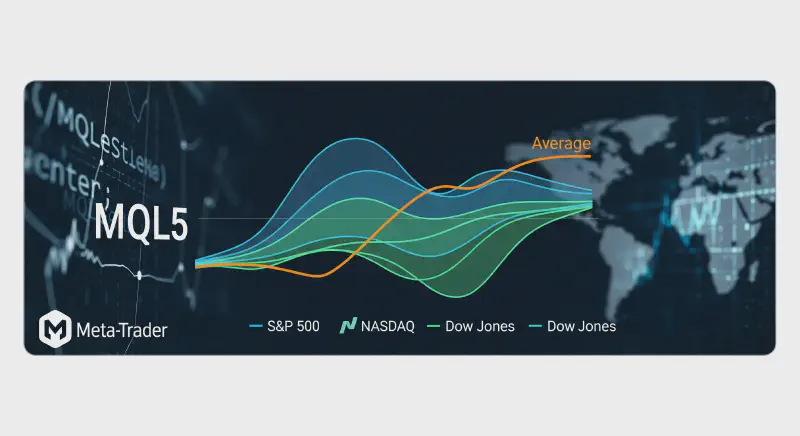Table of Contents
Buy
| Price | $39 |
| MQL5 | Buy on MQL5 Market Pay securely with your MQL5 account and get instant access. |
| Crypto |
Pay with Bitcoin, Ethereum, or other cryptocurrencies.
⚠️ Warning: Please enter your correct email address. The product download link will be sent to this email after payment. |
Overview
An Expert Advisor (EA) used to create custom symbol by averaging multiple input symbols (e.g. EURUSD and GBPUSD) and provide real-time updates. This is an MT4 “offline” chart equivalent which is very simple to use.
You can attach any MT5 compatible indicator or template to this new symbol and perform your technical analysis.
You can back-test any EA on this new custom symbol in strategy tester. For example, you can back-test your EA on a custom symbol made from average of EURUSD, GBPUSD, AUDUSD, USDCAD.
Very simple to use, just put this EA on a chart and insert the name of symbols as input parameters, the EA will make a new custom symbol for you which will be updated in real-time.
In every specific time, new symbol candle (open, high, low, close) is average of symbol1 and symbol2 candles. i.e. new_open = (open1 + open2)/2, new_close= (close1+close2)/2,…
Screenshots
 Example: (EURUSD + GBPUSD)/2 = new symbol
Example: (EURUSD + GBPUSD)/2 = new symbol
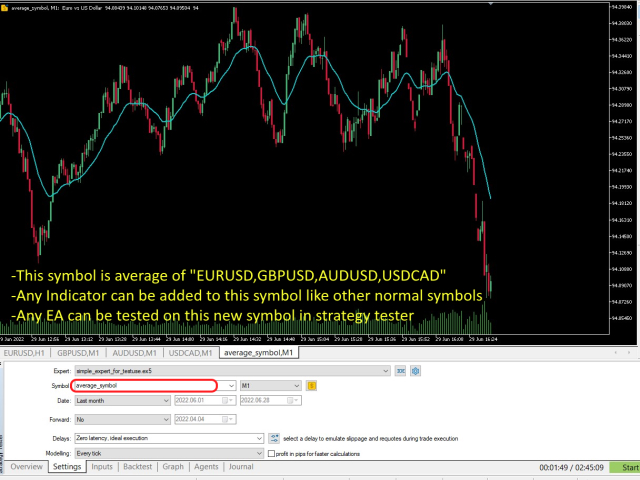 You can add any indicator or test any EA on the new custom symbol, just like a normal symbol in MT5
You can add any indicator or test any EA on the new custom symbol, just like a normal symbol in MT5
Key Features
- Multiple Symbol Support: Combine any number of symbols into a single custom symbol
- Real-time Updates: Custom symbol updates in real-time as component symbols change
- Easy Configuration: Simple setup through a user-friendly interface
- Custom Symbol Management: Automatically creates and manages custom symbols
- Multiple Timeframes: Works with all standard MT5 timeframes
- Historical Data: Generates historical data for backtesting
- Normalization Options: Choose to normalize each symbol before averaging
- Flexible Direction: Set normalization direction for each symbol (direct or reverse)
Installation Guide
- Purchase via MQL5 Market or using the crypto payment option below
- Download and extract the files
- Copy the files to your MT5 installation directory
- Restart MetaTrader 5
- Find the tool in the Navigator panel under “Experts”
Usage Guide
-
Creating a New Custom Symbol:
- Open the tool’s interface
- Add the symbols you want to include (separated by comma, e.g. “EURUSD,GBPUSD,AUDUSD”)
- Choose whether to normalize each symbol
- Set the number of candles to include
- Set normalization direction for each symbol (1 for direct, -1 for reverse)
- The EA will create and update the custom symbol automatically
-
Using the Custom Symbol:
- The new symbol will appear in the Market Watch
- Use it like any other symbol in MT5
- Apply indicators, draw tools, and perform analysis
- Back-test your strategies on the custom symbol
Important Notes
- Requires MetaTrader 5
- Custom symbols are stored locally
- Historical data is generated based on available component symbol data
- Supports all standard MT5 timeframes
- Can be used for creating custom indices and market baskets
Contact & Support
For technical support or custom modifications, please contact us through the MQL5 market or use the contact form below.